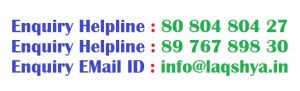In this article today, we are going to understand what is android Studio. As we are in the era of technology we get to see new approaches made by the companies now and then. So here in this article, we will talk about what Android Studio is and the use of the android studio.
Android studio is the official integrated development environment (IDE) for Google’s Android application development. That is built on JetBrains‘ IntelliJ IDEA. Software designed especially for the development of android. Based on the operating systems, it is available for download on Windows, macOS, and Linux. AS is a replacement for the Eclipse Android Development Tools (E-ADT) as the primary IDE for native Android application development.
What is Android Studio in Simple words, Android Studio is a tool that makes developing an android application so much easier. Android studio is an (IDE) That contains a text editor, debugging tool, and tools for running the app.
History of Android Studio
Android studio was Introduced on May 16, 2013, at the conference of (Google I/O). The developer of Android Studio is Google, Jetbrains’.In May 2013, Android Studio was in an early access preview stage starting from version 0.1, then in June 2014, Android Studio entered the beta stage starting from version 0.8. In December 2014, the first stable Build of Android Studio was introduced starting from version 1.0.
On May 7, 2019, Kotlin replaced Java as Google’s preferred language for Android app development. Java is still supported, as is C++.
Feature of Android Studio
- Android studio is a Gradle-based built system that is flexible to use
- Android studio is an emulator that is fast and feature-rich
- As it is a unified environment, all android devices can be developed in Android Studio.
- Under Android Studio, you can apply changes to push code and you can also resource changes to your running app without even restarting your app.
- Android studio has Code templates and GitHub integration which will help to build the common features of an application and import all the sample codes
- Android Studio also has a tool that can test your application. It has extensive Testing tools and frameworks.
- Android Studio also has a tool to catch and enhance the application’s performance, check the usage of the application, compare the version of the application, and all the other problems.
- It has C++ and NDK support
- It has Built-in support for Google Cloud Platform, which makes it easy to integrate Google Cloud Messaging And App Engine.
What does Gradle do in android studio?
Still, have Questions about Gradle? If yes so, Gradle is nothing more than a Maven or Ant a dependency management and module organization tool
What does it have to do with Android Studio?
So, what google is trying to do is it is trying to create an eco-friendly website for all the Android developers out there to play around and do their stuff rather than worrying about building the development environment. So what they did is they selected all the tools they thought suited the best to achieve a sophisticated Android application development tool and integrated all of them. Here I’m not surprised why Google promotes Gradle as its own dependency management system for their new Android Studio because at present time Gradle is most likely the most popular and talked about dependency management system.
So here if you are a new android developer their is a good chance as you can just start focusing on creating and building apps rather than focusing on other stuff. Apart from that, if you have used the Maven Android plugin with Eclipse, it was a painful experience getting your developer environment up and running.
What is Gradle in Android Studio
Gradle in Android Studio is a build system (open source) that is used for testing, automating building, deployment, etc. One can automate the tasks with the help of Gradle. Let us discuss what is Gradle in Android Studio in a simple way. Ever wondered what is Gradle in Android Studio and what is the use of Gradle in Android Studio. Initially, Before the Android studio was introduced we use to use eclipse for the development of the applications, and there are chances that you might not know how to build or develop Android APK without using Eclipse.
You can do all of this with the command line, but you should have the knowledge of each tool in SDK. By giving us their own build system eclipse saved us all from these low level but very important and fundamental details of the development. Now, has any one of you ever wondered why the res folder is in the same directory as the src folder?
Now, this is where the build system comes in the story. So what the build system exactly does is it automatically takes all the files from the sources and then uses or applies the appropriative tool and then it will group all of them into one compressed file that is our APK. Lucky Jet
This build System uses some conventions.
Now, there has to be a script to automate all of these tasks. So what you can do is by using shell scripting in batch files syntax in windows or Linux you can write your very own build system.
Still, wondering what Gradle is? So what Gradle exactly does is it takes all the best features from the other build system and combines it into one independent build system, overcoming all the shortcomings of the other systems. It is based on JVM(Java Virtual Machine)Gradle is a plugin-based system. So now what that means is if you have your own programming language, you can write a complete plugin in Java or Groovy and distribute it to the rest of the world.
Why Google uses Gradle?
When Google saw that people could write their own script with no or little learning curve, and without learning java, groovy, or any other new coding language with one of the most advanced built systems in the market. So they took the opportunity and wrote the Android plugin for Gradle.
You must have seen the Gradle files in your projects. So there, you can write your own scripts and automate the tasks.
The code you see in these types of files is Groovy code. If you will write System. out.println(“Hello Gradle!”); then it will print on your console.
What can you do in a build script?
Ex: You want to copy some of the files from one directory to another before the build process actually happens. The Gradle-built script can do this for you.
What Is android studio used for?
Android Studio is one of the best applications out there to make Android Apps.
What is the use of Android Studio?
Android studio is based on IntelliJ IDEA, it does all the functionality that Eclipse with ADT does, with a lot more features. So the version of android studio offers,
- It is Gradle-based build support.
- quick fixes.
- Lint tools to catch usability, version compatibility, performance, and other problems.
- App-signing andProGuard and capabilities.
- It has Template-based wizards to create common Android components and designs.
- It has a rich layout editor which allows you to drag and drop UI components and preview the layouts on multiple screen configurations. The preview is available instantly on the preview tab as you make changes in the layout editor. You can also select the language and see the preview of the layout.
- Rich color Preview editor: While you are adding colors as a resource you can see the color preview at the left-hand side of the editor.
Everything you need to build on Android
It is Android’s official IDE. Its main purpose is to accelerate the development of your applications and to help you build the highest quality applications for your Android devices.
It includes tools that are customizable for the Andriod developers it includes debugging, testing, rich code editing, and profiling tools. And has made the work of Android developers so much more efficient and easier.
Codes and Iterates Faster Than Ever
As it is Based on Intellij IDEA, It provides you with the fastest possible turnaround on your coding and the running workflow.
Runs instantly
The instant run feature of Android studio pushes code and the resources change to your running Application. So it intelligently understands the changes you made. A.S often delivers them even without restarting your Application or rebuilding your APK because you can see the effects immediately.
It has an Intelligent code editor
It has an intelligent code editor that helps you to write better code, works faster than ever, and acts more productive by offering refactoring, advanced code completion, and code analysis. Just as you type it provides suggestions in the dropdown list, so simply press Tab to insert the coding.
The emulator that is fast and feature-rich
A.S has an Android emulator. It actually starts your apps faster than your real device. Also, it allows you to test your app and prototype various Android device configurations: tablets, phones, AndroidWear, and AndroidTV devices. Here you can also stimulate various hardware features such as network latency, multi-touch input, GPS location, and motion sensors.
Builds Configure Without Limits
So the Gradle based builds and project structure provides the flexibility you need to generate the APK for all the types of devices
Build system that is robust and flexible
It offers to build dependency management, automation, and customizable build configurations. Here you can also configure your project by including hosted and local libraries, also it defines build variants that include different types of resources and code, also it applies app shrinking configurations and code shrinking.
It is designed for teams
So the version control tools such as GitHub and Subversions integrates with the Android Studio so here with projects and by building changes you can keep your team in sync. Just like Jenkins the open-source Gradle build system allows you to amend the build of your environment and run it on continuous integration.
Developed for all Android devices
It provides a unified environment where you can very easily and efficiently build Android applications on Android phones, Android TVs, tablets, android wear, and AndroidAuto. You can divide your project into units of functionality with the help of Structured code modules that you can independently test, build, and debug.
You can code with Confidence
Even if you are not a professional coder you can easily complete your coding process here. A.S makes it very easy for you at every step also it makes sure that you are creating the best possible code at your end which I think is best for someone who is a non-coder.
With sample apps and Code templates
It makes it very easy to include well-established and coded patterns such as view pager and navigation drawer as it includes code and project templates. You can go to code template or also you can right-click on API in the editor and select Find Sample Code where you can search for examples. Moreover, from Create Project screen you can import fully functional apps from GitHub.
Intelligence
A.S includes over 280 types of lint checkers across your Android Application. So here what lint checker does is it will find the poorly structured code and make your article reliable and efficient for your Android Applications which will make your code easy to maintain. A.S provides us a robust static analysis framework. Also, it has a very special feature wherein you can address the issues in the various categories such as security, performance, and correctness with a single click.
Has Testing frameworks and tools
You can test your Android Applications with JUnit 4 and functional UI test frameworks. As Android Studio provides these extensive tools. By recording your interactions with the app on an emulator or devices. You can generate your own UI test code, with the help of Espresso Test Recorder. You can run your code wherever you want. For example an emulator, a continuous integration environment, a device, or in Firebase Test Lab.
NDK and C++ Support
You can quickly build JNI components in your application as A.S fully supports editing C/C++ project files. The IDE provides refactoring and highlighting for C/C++. Also here you can debug your C/C++ and java code as it has an LLDB based debugger.
FAQ’s for Android Studio
1.What is meant by Android studio?
Android studio is the official integrated development environment (IDE) for Google’s Android application development. It is build on JetBrains’ IntelliJ IDEA. Software designed especially for the development of android. Based on the operating systems, it is available for download on Windows, macOS, and Linux. AS is a replacement for the Eclipse Android Development Tools (E-ADT) as the primary IDE for native Android application development.
2.What is the use of Android studio?
Android Studio is IDE that helps you to build an
For Phones, Tablets, Android TVs, etc. Even if you are a none coder you can easily work here as it suggests to you the best possible codes.
3.Which language is used in Android Studio
The Language used in A.S is Java, Kotlin, and C++. Is available on operating systems such as Windows, macOS, Linux, Chrome OS And it is an IDE(Integrated development environment)
4.Is Android Studio good for beginners?
At the current moment the only official IDE for Android is the Android Studio. It is better that you start using it. So later you do not have to shift your apps and projects from one IDE to this one. Also, Eclipse is no longer supported these days so you should anyways start using A.S.
5.Can I use Android studio without coding?
Yess!! you can use it without any knowledge of coding as it has an integrated coding language. The fasted possible way to write programming for smartphones is to use online solutions without any programming knowledge. You can also hire Android Application or IOS Application development company. A.S automatically generates code in the background. You do not have to learn any kind of programming language so use A.S.
6.Can I learn Android without knowing Java?
Here there are some fundamentals you need you to understand before you start using Android App development. So to break down the software into modules and write it into reusable code you need to concentrate on learning an object-oriented programming language. Here, no doubt the official language for Android App development is JAVA.
7.Can we use Python in Android studio?
Yess!! you can of course use python language to develop an Android Application. And it will not get limited to python. You can develop Android applications in many other languages other than Java. Also, there is a fact that Python on Android is a lot easier to use than the java programming language. Also is a lot easier in terms of complexity.
8.Is Android Studio safe?
It is the one that Google has released. So of course it is safe to use. It’s good if you go with Android Studio for Application development as it is the official IDE of Google. It is fully customizable for Android developer.
9.Can Android Studio run on an I3 processor?
Yes, you can run it very smoothly and efficiently with 8GB RAM and an I3(6thgen) processor without lagging.
10.Is Android studio a framework?
Android is an OS that provides its own framework but it is not a language and that is for sure. Android is a heap of software for mobile devices that includes middleware, key applications,, and an operating system
11.Is Android studio outdated?
Yess!! Android Studio has now become outdated but is the right and appropriate IDE for Android development.
Thank you for your precious time for more such articles visit https://www.laqshya.in/blog.