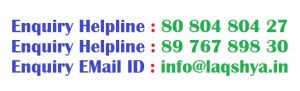Cloud computing is the delivery of computing services such as servers, storage, databases, networking, software, analytics, and intelligence on the Internet (“the cloud”) to offer faster innovation, flexible resources, and economies of scale.
HISTORY
In the 1950s, companies began to use larger mainframe computers, but it was too expensive for each user to buy a computer. Therefore, in the late 1950s and early 1960s, a process called time-sharing was developed to make more efficient use of expensive processor time.
Time-sharing enabled users to simultaneously access multiple instances of mainframe computing, maximizing processing power and minimizing downtime. This idea represents the first use of shared computing resources, which is the foundation of modern cloud computing.
In the 1970s, it began to take a more tangible shape with the introduction of the first virtual machines, allowing users to run multiple computing system
s within the same physical setup. The functionality of these virtual machines gave rise to the concept of virtualization, which had a major impact on its progress.
In the 1970s and 1980s, Microsoft, Apple, and IBM developed technologies that enhanced the cloud environment and advanced the use of cloud servers and server hosting. Then in 1999, Salesforce became the first company to deliver business applications from a website.
In 2006, Amazon launched Amazon Web Services (AWS), which provides services such as computing and storage in the cloud. Subsequently, other major tech players, including Microsoft and Google, later launched their cloud offerings to compete with AWS.
DIFFERENT TYPES OF CLOUD COMPUTING SERVICES
There are three main types of cloud computing, they are Infrastructure as a Service (IAAS), Platform as a Service (PAAS), and Software as a Service (SAAS). Each type gives you a different level of control, flexibility, and management.
- INFRASTRUCTURE AS A SERVICE (IAAS): It is the basis of cloud computing. It gives you networking features, data storage space, and high flexibility.
- PLATFORM AS A SERVICE (PAAS): It removes your needs as well as allows you to focus on the deployment and management of your application. It will make you more efficient in your capacity planning as well as software maintenance.
- SOFTWARE AS A SERVICE (SAAS): It provides a complete product that is run and managed by the service provider. In most cases, people referring to SaaS are referring to end-user applications. You don’t have to think about how the service is maintained or how the basic infrastructure is managed.
3 MAIN TYPES OF CLOUD COMPUTING
What makes this technology work is that it can take many forms, and your cloud strategy depends on your end goals. Cloud infrastructure can be organized in several ways such as:
1. Public Cloud: It is a cloud that serves many companies (often in the hundreds or thousands) from a single server as well as infrastructure. A public cloud maintains privacy and isolation for each organization it serves. Settings are generalized and useful to a variety of organizations, from small to enterprise-size businesses, academic institutions, or government offices. Like most cloud computing options, the cloud provider handles all the maintenance, security, flexibility as well as scalability for each organization. The defining features of a public cloud solution are such as:
- High elasticity and scalability
- A low-cost subscription-based pricing tier
Services on the public cloud may be free, freemium, or subscription-based, with your charge is based on the computing resources you consume.
The computing functionality may range from common services—email, apps, and storage—to the enterprise-grade OS platform or infrastructure environments used for software development and testing. The cloud vendor is responsible for developing, managing, and maintaining the pool of computing resources shared between multiple tenants from across the network.
2. Private cloud: Private cloud refers to any cloud solution dedicated for use by a single organization. In a private cloud, you’re not sharing cloud computing resources with any other organization.
Datacenter resources may be located on-premise or operated by a third-party vendor. Computing resources are segregated as well as distributed through a secure private network and are not shared with customers.
3. Hybrid cloud: The hybrid cloud is any cloud infrastructure environment that combines both public and private cloud solutions.
APPLICATIONS OF CLOUD COMPUTING
Google Docs, Microsoft Office 365: Users can access Google Docs as well as Microsoft Office 365 via the Internet. Users can be more productive because they can access work presentations as well as spreadsheets stored in the cloud at any time from anywhere on any device.
Email, Calendar, Skype, WhatsApp: Emails, calendars, Skype, and WhatsApp take advantage of the cloud’s ability to give users access to data remotely so they can use their data on any device, when and wherever they want.
Zoom: Zoom is a cloud-based software platform for video as well as audio conferencing that records meetings and saves them to the cloud, enabling users to use them anywhere and at any time.
AWS Lambda: Lambda allows developers to run code for applications or back-end services without having to provision or manage servers. The pay-as-you-go model constantly scales with an organization to accommodate real-time changes in data usage and data storage.
CLOUD VENDORS
There is no dearth of providers in the cloud services market. The three largest public cloud service providers, who have established themselves as dominant fixtures in the industry, are:
- Amazon Web Services (AWS)
- Google Cloud Platform
- Microsoft Azure
Other major cloud service providers include:
- Apple
- Citrix
- IBM
- Salesforce
- Alibaba
- Oracle Cloud
- VMware
- SAP
- Rackspace
When considering a cloud service vendor, there are a few things to consider. Although cloud services typically rely on a pay-per-use model, different providers often have different pricing plans. In addition, if the cloud provider will store sensitive data, the physical place of the provider’s servers must also be considered.
BENEFITS OF CLOUD COMPUTING
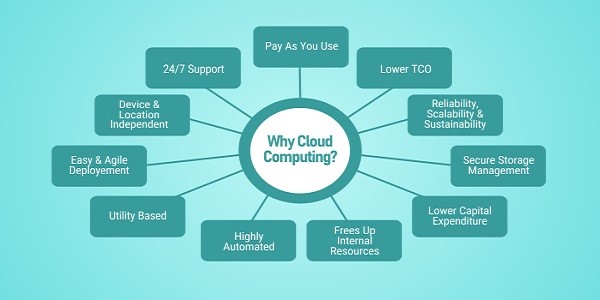
- Agility: The cloud gives you easy access to a broad range of technologies. You can deploy technology services in a moment, and get from idea to implementation many orders of magnitude faster. This gives you the freedom to experiment, test new ideas to differentiate customer experiences, as well as transform your business.
- Cost savings: The cloud allows you to trade capital expenses (data centers as well as physical servers) for variable expenses, and only pay for IT as you consume it.
- Accessible from anywhere: Data is free to use, you can run it from anywhere.
- Hassle-free updates: Web-based software updated constantly. The seller handles maintenance, backups as well as troubleshooting.
- Fast: Vendors upgrade the cloud continuously for maximum efficiency and performance.
- Secure: Flood, fire, natural disaster, or hardware failure will not damage the data.
- Productivity: If data use by multiple users, then productivity will increase.
CLOUD COMPUTING ARE USED IN
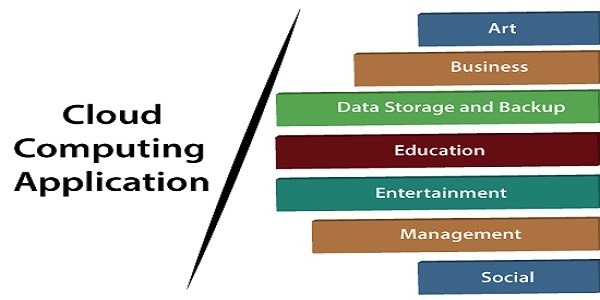
Cloud computing is used in software development, social, entertainment, etc. Therefore career in cloud computing is very bright and the future is also bright.
- Online Data Storage: Cloud computing allows you to store data on cloud storage. The organization does not need to set up a physical storage system to store large amounts of data. As they are increasing technologically, data generation is also increasing therefore storing data is becoming a big problem. In that case, cloud storage is providing this service to store as well as access the data at any time as per the need.
- Backup and Recovery: Cloud vendor provides security for you by storing the data securely as well as providing a backup facility to the data. They offer various recovery applications to retrieve lost data.
- Bigdata Analysis: It is impossible to store data in a traditional data management system because the data is too huge. But you can store the data in the cloud without worrying about physical storage you can store the data in the cloud. Cloud computing gives you the greatest facility in terms of storing as well as analyzing big data.
- Anti-Virus Applications: The cloud vendor provides Antivirus software which means the software is stored in the cloud and monitors the system remotely. This antivirus software identifies the security risks in your device as well as solves them.
- Cloud computing in education: E-learning brings an incredible change in learning in the field of education. You can connect to your organization’s cloud and access data as well as information from there.
FAQ’s
- What is cloud computing in simple terms and examples?
ANS: In simple words, the concept of Cloud computing is the delivery of different services through the Internet such as data storage, servers, databases, networking, and software.
EXAMPLES: Dropbox, file storage, and sharing system. Microsoft Azure, which offers backup and disaster recovery services, hosting, and more.
- What is the use of cloud computing?
ANS: Uses of the cloud computing include data storage, offering remote access to any work-related data.
- What are the 3 types of cloud computing?
ANS: Well, there are 3 types of cloud computing: Infrastructure as a Service (IaaS), Platform as a Service (PaaS), and Software as a Service (SaaS).
- What is the cloud in cloud computing?
ANS: The “cloud” refers to the servers that access the Internet, software as well as databases that run on those servers.
- What business benefits do cloud computing services give?
ANS: Flexibility, Business Continuity, Cost Efficiency, Improved Collaboration, Scalability and Performance, Automatic Software Updates, Environmentally Friendly, Automatic Software Integration.
- What is a cloud server?
ANS: A cloud server is a virtual server (and not a physical server) running in a cloud computing environment. It is built, hosted, and delivered via a cloud computing platform via the internet, and can be accessed remotely. They are also known as virtual servers.
- What are the benefits and advantages of cloud computing?
ANS: COST SAVING, SECURITY, FLEXIBILITY, MOBILITY, QUALITY CONTROL, DISASTER RECOVERY, LOSS PREVENTION, AUTOMATIC SOFTWARE UPDATES, AND SUSTAINABILITY.
- what is a Dropbox on the computer?
ANS: Dropbox is a cloud storage service that lets you save files online as well as sync them to your devices.
- What is the future of cloud computing?
ANS: Cloud computing is powerful as well as expansive which will continue to grow in the future and give many benefits. Cloud computing is extremely cost-effective and companies can use it for their growth. The future of cloud computing is bright and will give benefits to both the host and the customer.
- Why is cloud computing?
ANS: Speed to market: Developing in the cloud enables users to get their applications to market quickly.
Data security: Hardware failures do not result in data loss because of networked backups.
Savings on equipment: Cloud computing uses remote resources, saving organizations the cost of servers and other equipment.
- Is Google Drive a cloud?
ANS: Google Drive is a cloud-based storage solution that allows you to save files online as well as access them anywhere from any smartphone, tablet, or computer. You can use Drive on your computer as well as a mobile device to securely upload files and edit them online. Drive also makes it easy for others to edit and collaborate on files.
- Does it cost to use the cloud?
ANS: Depending on the provider, a cloud storage solution could cost anywhere from $5-25 per user per month or a flat rate of $2-50 a month. The price can vary widely for several reasons. If you’re looking for a business-centered plan versus one geared towards people, then the cost will automatically increase.
- Is the cloud safe?
ANS: Here are some of the security measures that most cloud services offer: File encryption. Files stored on cloud servers are encrypted. That means the data is scrambled, making it much more difficult for hackers to reach.
- What is AWS cloud computing?
ANS: Amazon Web Services (AWS) is a secure cloud services platform, offering computing power, database storage, content delivery, and other functionality to help businesses scale and grow.
- What is the use of cloud computing in daily life?
ANS: Everyday life activities such as Banking, Email, Media Streaming, and e-commerce all use the Cloud.